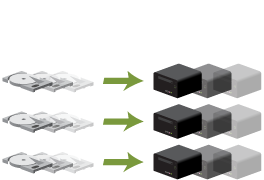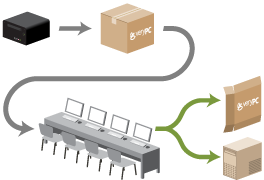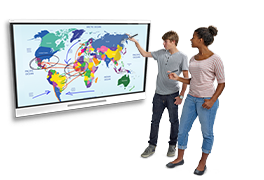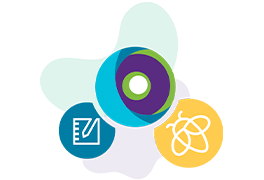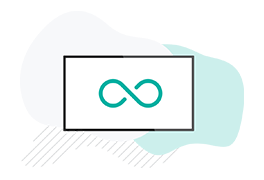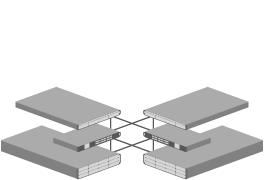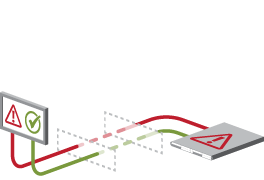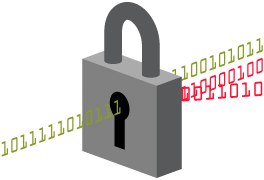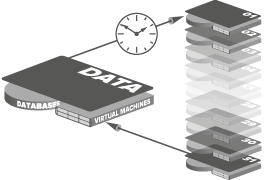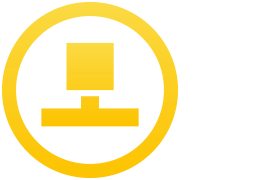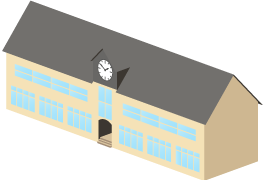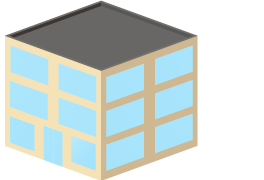PC building: Getting it right the first time

By Alan Robinson
2017-07-05
This blog is attributed to the author: Jackie Edwards, a freelance tech writer.
PC building: Getting it right the first time
Looking to build your first PC? Good for you. Building your own PC is great. It’s fun and it allows you to customise the PC to your liking. You can add all manner of components to your PC and enable it to do what the average store-bought machine cannot. However, building a PC is also daunting even for seasoned tech experts because of the many different, sensitive, electronic components that need to be put together in specific ways. Making a slight error in this process can cause a problem in the entire system. However, there is more PC-building information on the Internet than ever before, so you can easily get tips on what not to do when building your first PC. Here are some mistakes that many first-time PC-builders make.
Choosing motherboards and processors that are incompatible
Many rookie PC builders think that all motherboards of certain types e.g. AMD can work with all processors of the same type, but this is not the case. Motherboards keep evolving every few years , and almost every generation comes with newly-shaped CPU sockets. CPUs, in a similar fashion, change in design to match corresponding motherboards every few years. Because of this, many rookie PC builders have frequently had to go back to the computer parts shop for other motherboards or CPUs.
Mixing up your power cables
First-time PC builders also tend to mix up power cables when putting together their first PCs. This comes with the assumption that all plugs are equal, which is definitely not so. They have specific purposes even though they may look similar. For example, your PC’s power supply offers different 8-pin connectors for the graphics card and motherboard. Mixing them up could result in the PC not working at all.
Forgetting to put the I/O shield on
This is another common mistake among first-time PC builders. The i/o shield helps to keep rats and roaches from entering and damaging/shorting the PC. It is supposed to go on the back of the case before the motherboard is put in place. If you forget to install the i/o shield at the start of your build, you might have to take everything apart to get it in.
Not managing your cables well
Many first-time PC builders also tend to get so excited about getting their PCs up and running that they disregard effective cable management . This practice is very important when building a PC. If it is not done right from the onset, you are likely to end up with a mass of crisscrossing wires and cables, and this is sure to make it hard to upgrade certain components or clean the PC in the future. Therefore, you should consider how you are going to route and manage your cables prior to starting the build.
You should also make sure that you do sufficient research on PC building prior to getting started, in order to understand the entire process and to get a picture of what you would want your finished PC to look like and how you would want it to perform. Doing so will also help you to avoid making many other mistakes along the way.
Take a peek inside the VeryPC workstation.

Bio of Jackie Edwards
Jackie Edwards started her career in hardware and software development and later started to teach IT to young adults at a variety of colleges and schools. This included teaching children to build their own PCs.
More recently Jackie has completed a guide which gives help and advice to anyone who is interested in building their own PC, it highlights 31 of the most common mistakes that people make when attempting to build a PC for the first time. It also shows how to solve issues when they arise.
And if you are like me and not quite ready to build your own PC, you could always contact one of the VeryPC team and we will be happy to assist you.